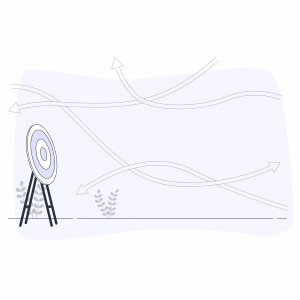We have moved email over to IONOS which is a leading hosting provider.
You can easily access email by
- Webmail
- SMTP / POP3
- Outlook (or another web client)
- Android or IOS app
Webmail
Webmail can be access through the IONOS website at: mail.ionos.co.uk
The passwords remain the same, if you have forgotten the password please let the web manager or secretary know who can share this with you. The web manager can also reset the password if you have changed it.

Enter your email address and password into the webmail login screen.
All email accounts have access to 2GB of storage, which should be more than anybody at the club needs.
You can find a guide on how to use the webmail here:
https://www.ionos.co.uk/help/email/using-webmail/overview-of-the-new-webmail-interface/
Setting up another email client
You can set up the Spelthorne email to any email client which accepts POP3 or IMAP (which if you are unsure is pretty much anything like Outlook, Android phone, iphone).
We would recommend using IMAP which basically keeps the messages on the server, as opposed to POP3 which downloads the emails. This just means that we always have a record of emails, especially in the event of a new committee member.
Step-by-step instructions can be found at:
IMAP settings
Incoming Server: imap.ionos.co.uk
Incoming port (SSL): 993
Outgoing server (SMTP): smtp.ionos.co.uk
Outgoing port (TLS): 587
Requires authentication: Yes